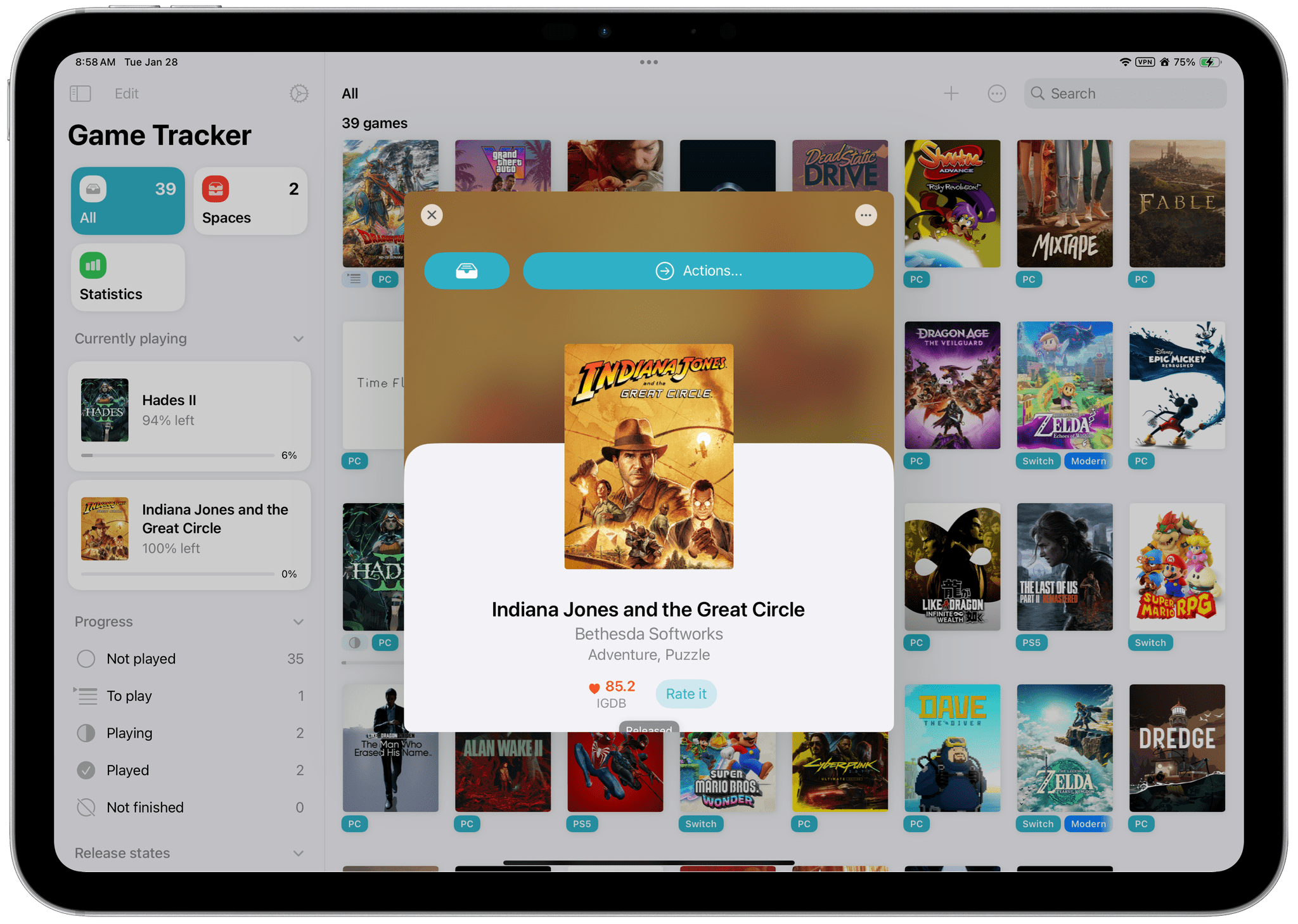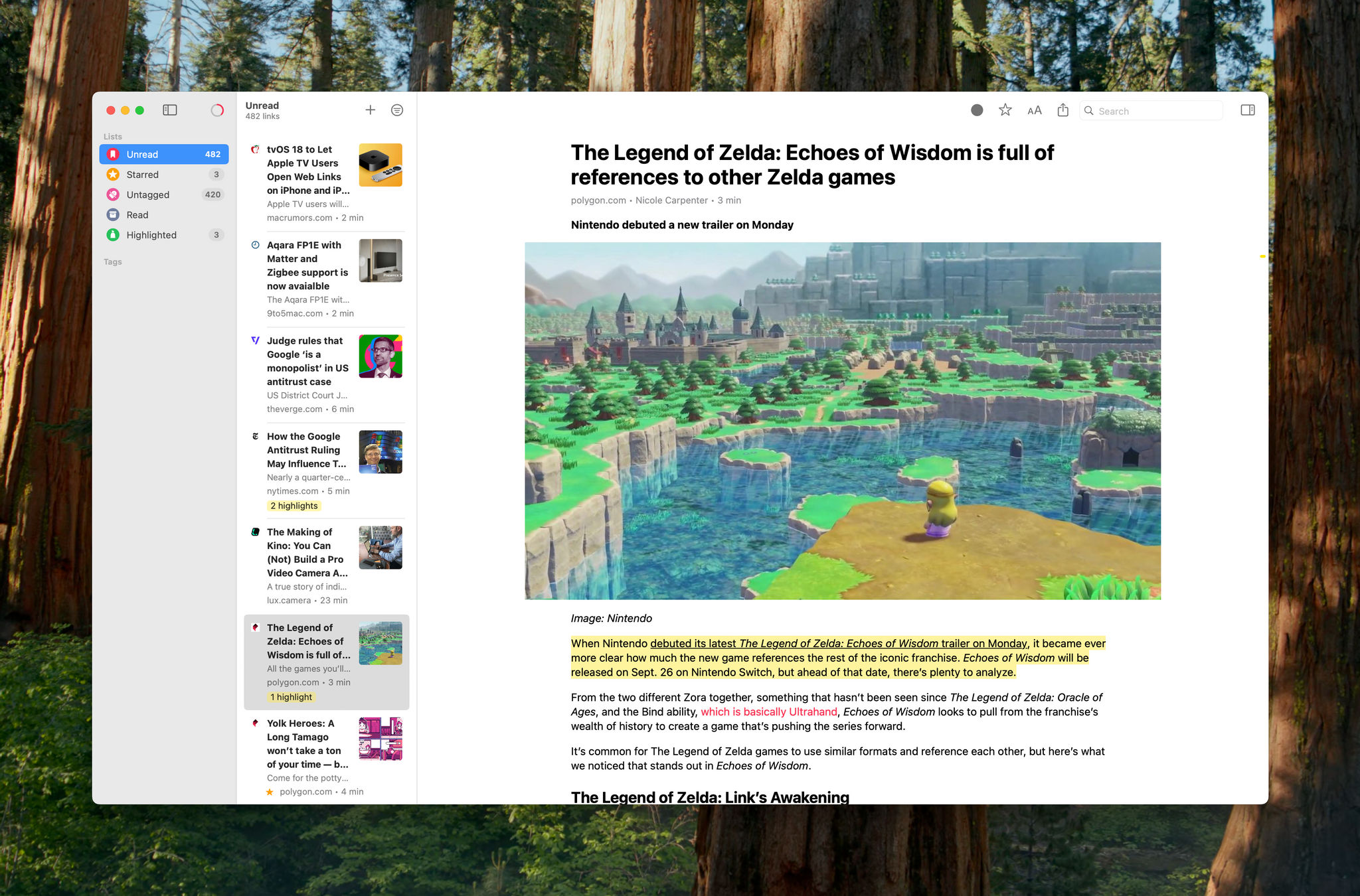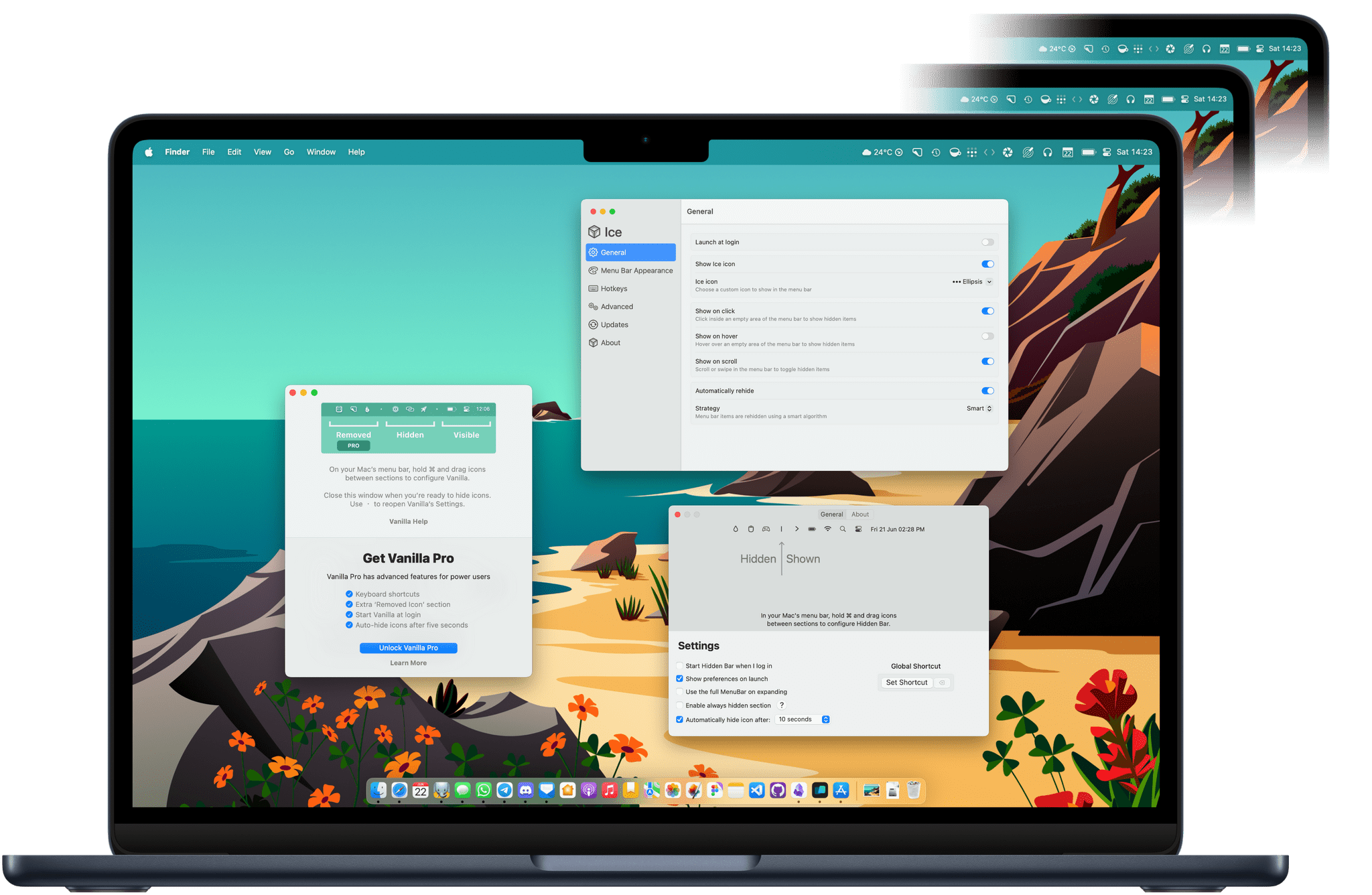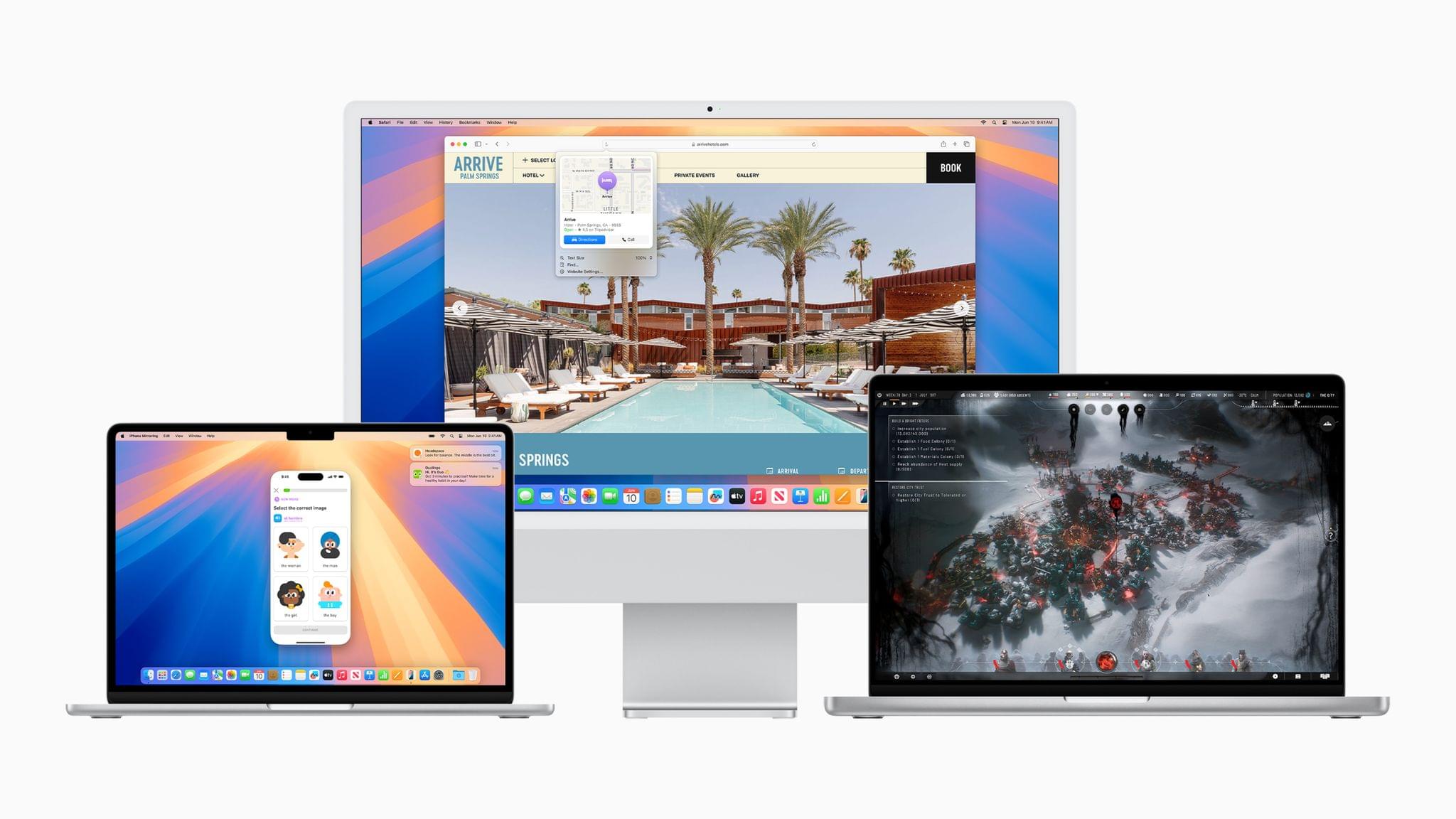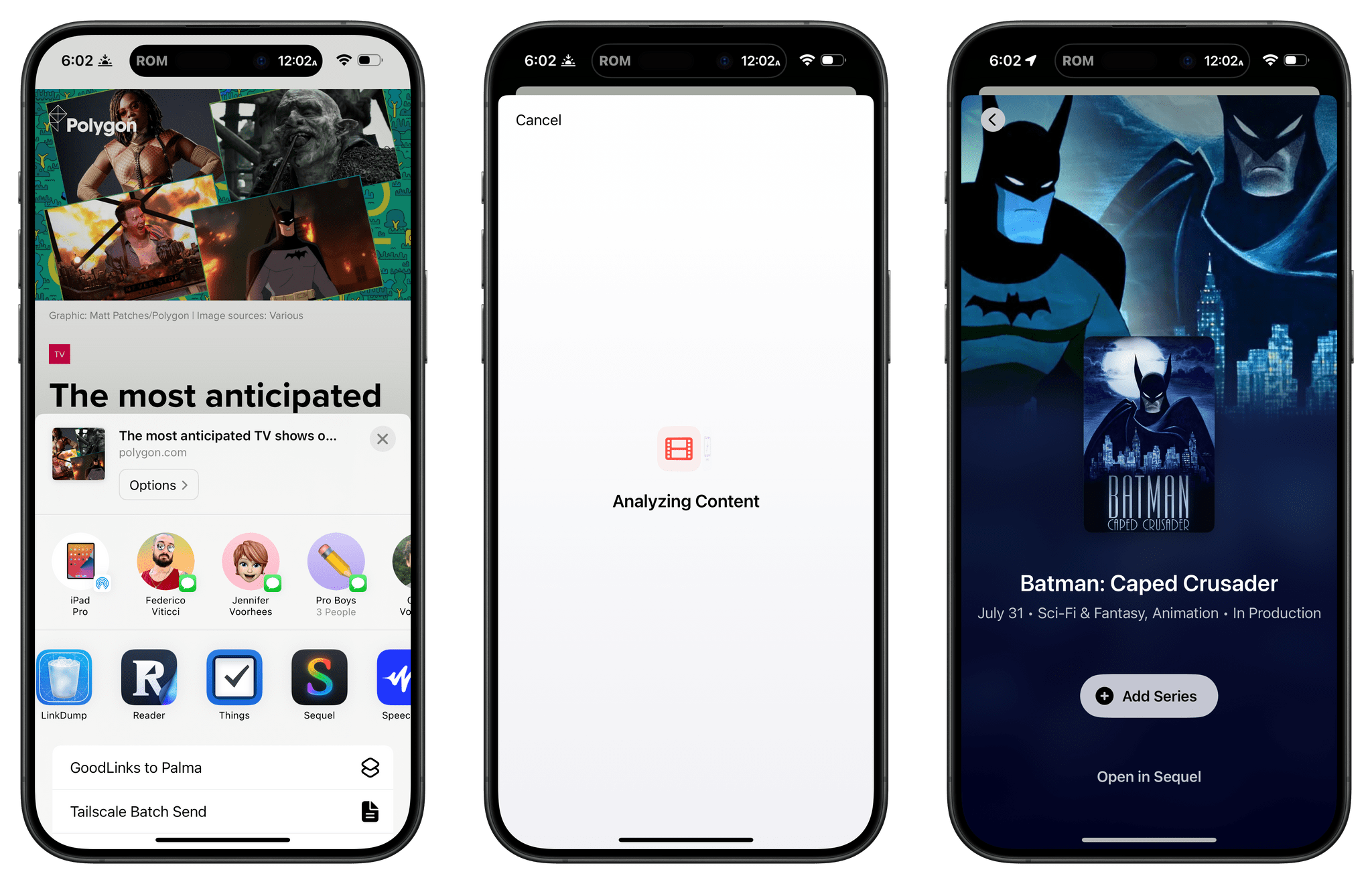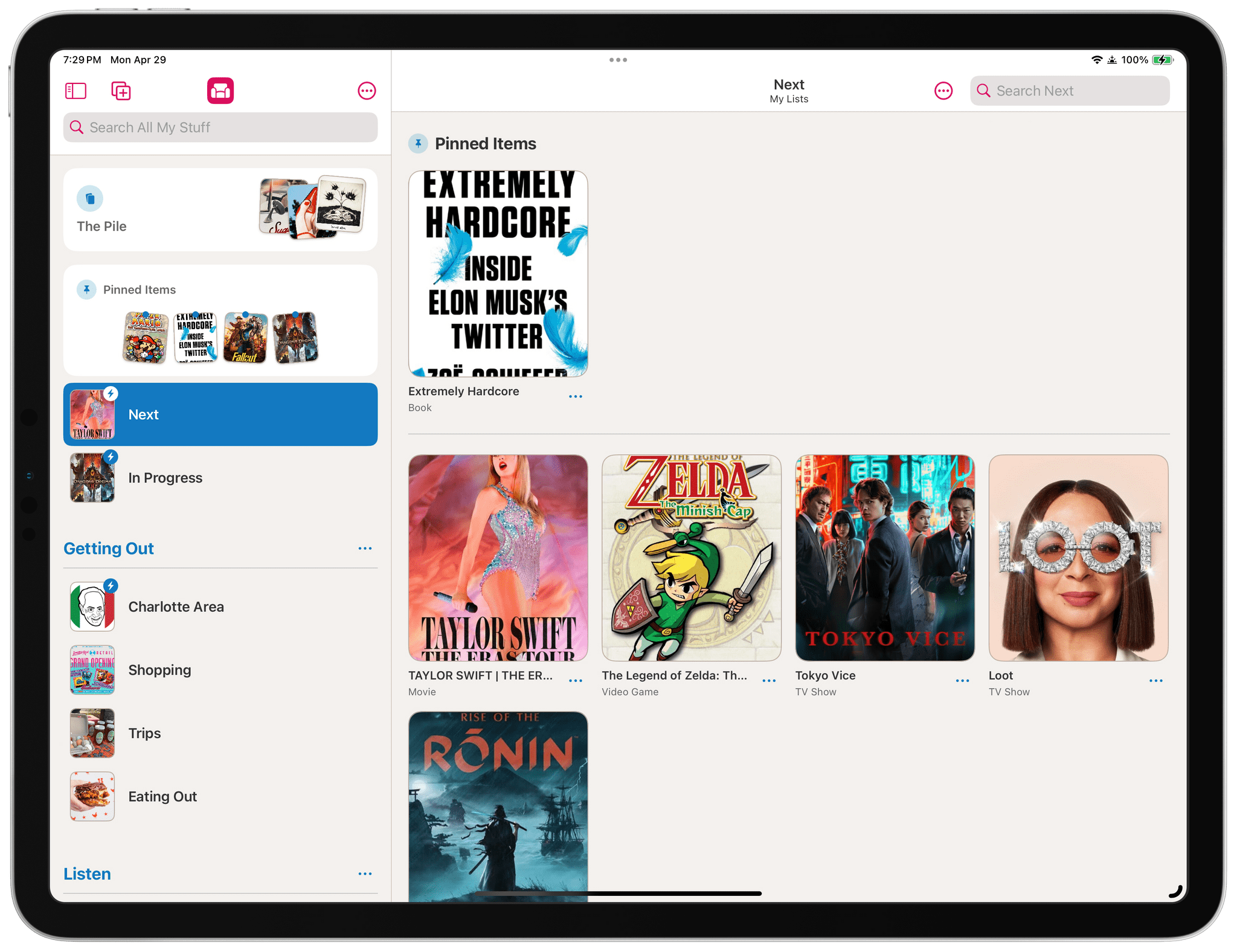For years, Bartender has remained one of the best ways to manage the Mac’s menu bar, especially on newer MacBook models with a notch where menu bar real estate is even more valuable. I reviewed the great Bartender 5 last year and came away impressed. Unfortunately, though, my relationship with Bartender is not in a great place today.
Three months ago, the app was silently acquired by a company called Applause. Obviously, acquisitions happen, and often without any hiccups. In this case, however, users were caught off guard as the new owners had to renew all of Bartender’s certificates. This caused a permission reset for everyone who had the app installed on their Mac, prompting some understandable concern on Reddit, where the new owners finally started explaining what was happening. Up to that point, no one was even aware that the app had been acquired.
Apps like Bartender tend to require numerous sensitive system permissions to work. It makes sense: there are no native APIs provided by Apple to manage the menu bar, which is why Bartender has no choice but to rely on accessibility APIs and screen recording access to power its features. But this is exactly why a silent acquisition can be worrying. Even if both the original developer and the new owners have since clarified the situation, it’s hard to trust an unfamiliar company with all of these system permissions when they’ve already failed a necessary trust exercise on day one.
If your trust in Bartender has wavered as a result of this series of events, you may be looking for alternatives. I have been, too. So, I’ve rounded up some of my favorite menu bar management utilities available right now and even a couple of macOS tips to help manage the menu bar without having to install any third-party apps at all.
Let’s check them out.
Read more